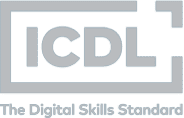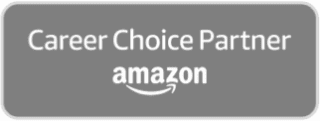The Windows 11 Part 1 course includes four modules with video tutorials and quizzes that support learning. Each module breaks down into manageable sections that fit around any schedule.
Module 1 covers Windows 11 desktop fundamentals. Learn where features live, how to open and switch between applications, and smart ways to organise workspaces with virtual desktops. This module also covers proper lock, sign-out, and shutdown procedures.
Module 2 focuses on file management basics. Select, open, create, save, rename, and delete files with confidence. View file details and change properties, create folders and libraries for organisation, and move files between locations using filters for quick sorting.
Module 3 explores file organisation tools. Use libraries and search functions to find files fast, transfer files with the Send to function, and customise File Explorer’s appearance. Adjust folder options to match individual work styles.
Module 4 handles advanced features. Work with compressed files to save space, navigate the upgraded Start menu and Quick Settings for faster access, and use Live Captions, which creates real-time text for any audio or video playing on a device.
Upon completion, participants receive a Pitman Training Certificate that proves Windows 11 skills to employers.