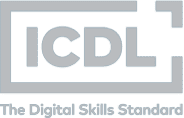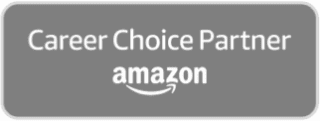The Windows 11 Part 2 course offers four interactive modules with video tutorials and quizzes to support your progress. Each module breaks into manageable sections that can be completed at a comfortable pace.
Module 1 covers universal apps. Learn to use the calculator for standard, scientific, and programmer calculations. Check weather reports for any location, navigate areas and view traffic with Maps, and set focus sessions or check world times with the clock app. Audio recording and staying connected through Mail, Calendar, and People apps round out this module.
Module 2 explores productivity tools that make daily work easier. Configure the clipboard to copy multiple items at once and use Sticky Notes for quick reminders. Open audio and video files with built-in players, take screenshots and edit them before sharing, and record step-by-step actions with the Steps Recorder tool.
Module 3 focuses on program and file type management. Download and install applications safely, then see how to update, pin, and remove software. Close unresponsive applications using Task Manager and choose which programs open specific file types by setting default apps.
Module 4 covers data protection and backup. Connect external storage devices and transfer files, use File History to recover lost or previous versions of files, and create restore points for system protection. Learn how Windows Defender secures devices and how to configure privacy settings to control what information apps can access.
When finished, participants receive a Pitman Training Certificate that demonstrates advanced Windows 11 skills to employers.