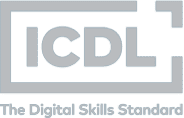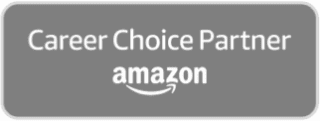Typaz® Executive
For those needing high proficiency at touch-typing and keyboard skills. The course takes up to 42 hours and includes the alpha-numeric keys and high-end learning materials.

Typaz® Master
For those needing high proficiency at touch-typing and keyboard skills. The course takes up to 42 hours and includes the alpha-numeric keys and high-end learning materials.

Typaz® Foundation
For those needing high proficiency at touch-typing and keyboard skills. The course takes up to 42 hours and includes the alpha-numeric keys and high-end learning materials.

Typaz® Professional
For those needing high proficiency at touch-typing and keyboard skills. The course takes up to 42 hours and includes the alpha-numeric keys and high-end learning materials.

Understanding Business Accounts
For a business, nothing is more important than its finances. This course will provide you with a good understanding of business accounts – essential knowledge if you run a small business.

VA Essentials
If you’re thinking of becoming a Virtual Assistant, our VA Essentials course will help give you a rounded overview of what is involved in running your own business as a Virtual Assistant.

Video for Business
This course walks you through the technical aspects you need to know to create professional business videos and to understand how video content fits into the wider marketing mix.

Windows 11 Part 2
Expand your Windows 11 abilities with advanced features and productivity tools. This course shows you how to work smarter, manage applications like a pro, and protect your data through practical video training. You'll explore built-in apps, troubleshoot problems, and set up backup systems for reliable data protection. With this course, build strong Windows skills to tackle complex tasks and support yourself in any professional office setting.

Windows 11 Part 1
Get comfortable with Windows 11 and gain the skills needed for any office role. This practical course covers desktop navigation, file organisation, and essential features through clear video tutorials. New to Windows or updating from an older version? Either way, this training builds the confidence to work efficiently from day one.

Windows 10
This course provides an overview and introduction to the Windows 10 operating system and covers the essential concepts and most commonly used features and functions.